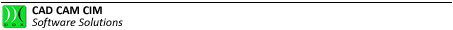Digitize…
This command can be performed only through the File menu by selecting Digitize… The execution of this command is necessary for establishing a connection between EasyWOOD and an external compatible digitizing device.
Where the parameters have not been set before accessing the digitizing window, the following error message appears.
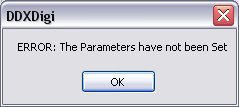
Picture 12
By selecting the OK button it is possible to access the parameter definition dialog box.
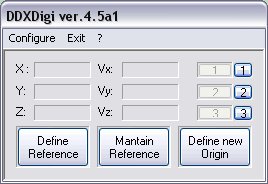
Picture 13
Once the interface displayed in the picture appears on screen, just select the Configure menu for choosing the desired external digitizing device (among the compatible ones) and the COM port which it is connected to.
If the COM port bears the 0 value it means that the port has not been set.
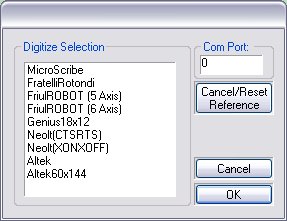
Picture 14
During the point acquisition operations it is necessary to leave the Digitize window activated. The Define Reference command is used for defining the Cartesian plane and the reference origin; the command Mantain Reference instructs the program to keep the previously set reference during the possible shifting phase of the component; the Defini new Origin command shifts the current origin.
It is possible to quit the dialog box by simply clicking on the Escape key.
Such a command is active in DRAW mode only.
Créé avec HelpNDoc Personal Edition: Révolutionnez la sortie de votre fichier d'aide CHM avec HelpNDoc