General...
In its turn the General command prompts the choice among three types of masks: Look, General and OpenGL. and File.

Picture 17
In this mask the user decides whether to display or to keep hidden the Tool Bar, the Status Bar, the Mode Bar, by establishing which side of the screen the command mask is to be positioned in (these operations can be performed by ticking the white reference box) and which Language to use.
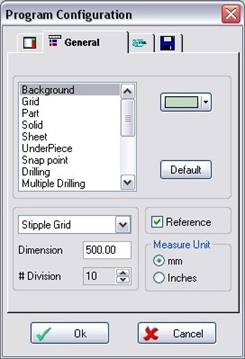
Picture 18
In this mask the user can define the colour of the following items: Background, Grid, Piece (blank), Solid piece, Panel, Piece Support and preview of notable points (Snap Point); to do so just select with the mouse the name of the item you are going to change colour of, then press the current colour button and select the new colour by choosing among those available. The standard colours provided by the program will be called up again automatically by pressing Default.
It is also possible:
▪⬝ to opt for displaying or keeping hidden the background Grid, or to show the grid dotted lines or continuous lines (just click where the downward arrow and the current setting caption alongside are displayed and then select the desired setting); it is also possible to adjust its dimensions;
▪⬝ to choose whether to display the Cartesian Reference or not;
▪⬝ to choose the Unit of Measure between millimetres (mm) and inches (in).

Picture 19
This dialog box is used for configuring the number of bits used for defining the Colours, the number of bits used for the Z Buffer and the possibility to use the Generic Driver (it must be enabled when the PC is not equipped with a compatible Open GL graphics card).
When such parameters are modified the program must be restarted for activating them.

Picture 20
This dialog box allows the user to choose the automatic saving and gap of time (minutes/hours) between two savings and the Log level.
Créé avec HelpNDoc Personal Edition: Générateur d'aides Web gratuit