Machining…
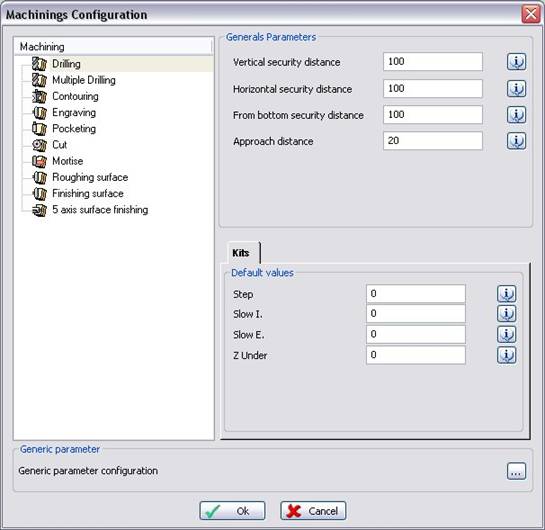
Picture 33
It enables the user to assign each type of machining the parameters that will be prompted by default in the kits or some generation specific parameters.
In the dialog left tree it is possible to select the desired machining, whilst on the right side it is possible to edit the parameters relating to the machining colour (Configuration Parameters), the Kit Default Parameters, the General Parameters and the Generic Parameters.
In particular as regards the configuration of generic parameters, in order to be able to edit such values it is necessary to click on  for opening the following dialog box..
for opening the following dialog box..

Picture 34
All input settings will be confirmed by pressing the OK button or cancelled with the Cancel button. Alongside the various captions the following  button is available; by selecting this icon an explanatory dialog box of the parameter at issue will appear.
button is available; by selecting this icon an explanatory dialog box of the parameter at issue will appear.
Créé avec HelpNDoc Personal Edition: Protégez vos PDF contre les accès non autorisés grâce à ces mesures de sécurité