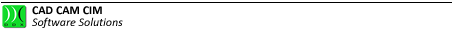Mark Point
This command can also be executed by pressing the M key within the View menu or by pressing the F7 key or the relevant button on the tool bar; it enables highlighting the extreme points of all entities. When first performing this command all points are marked, by performing it a second time the marking effect is eliminated.
Créé avec HelpNDoc Personal Edition: Protégez vos PDF sensibles avec ces mesures de sécurité simples