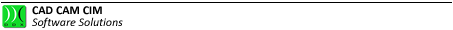Materials
By means of this function it is possible to set up a series of material types that makes the piece graphic representation easier; indeed it is possible to associate a material type taken from the list of the defined materials to the drawn geometry.

Picture 36
With the commands available in the dialog box it is possible to create a new type of material: the New button will create a new material, the Cancel button will eliminate existing materials and the Ok and Cancel buttons will accept or refuse any relevant changes that have been made.
As far as the creation of new materials is concerned, when the New button is clicked the dialog box requires inputting the name to assign to the new material (Name) and inserting the image, if already existing (Image); it is also possible to define the basic colour (Colour), the reflection colour (Reflection Colour) and the transparency ratio.
By reflection colour the colour is meant that is seen on the point where the reflection of lighting is simulated.
In the “Type” session it is possible to define the image filling characteristics, which can be Extended, Repeated and Mirrored.

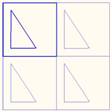
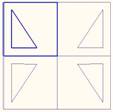
Picture 37 – Explanatory images
Finally, by ticking the Reflection box an effect simulating the reflection of any thing above the surface is obtained, as if there was a mirror; in the dialog last section it is possible to set up the scale factor according to the X and Y axis.
|
|
|
|
|
|
|
||
|
|
|
|
|
||||
|
|
|
|
|
||||
|
|
|
|
|
||||
Créé avec HelpNDoc Personal Edition: Générateur gratuit de livres électroniques et documentation