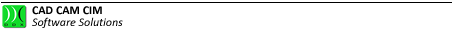Move camera
This command can be also be performed by pressing the relevant button on the tool bar; it allows to freely rotate the project view point; once it is activated just press the mouse left button and move it. By keeping the Shift key and the mouse wheel simultaneously pressed or the Ctrl key and the mouse wheel and by moving the mouse, the same effect is obtained; the difference lies in that with the former procedure rotation occurs with respect to the selected piece whilst with the latter procedure rotation occurs with respect to the view centre.
Créé avec HelpNDoc Personal Edition: Générateur de documentation et EPub gratuit