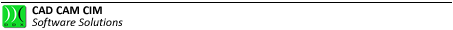New
This command can also be executed by concurrently pressing the Ctrl+N keys or the relevant button on the tool bar.
It is used for creating a new project.
If a project is already under way and a new one is being set up, before proceeding to the new creation the program displays a dialog box asking the user whether the current project is to be saved or not, or whether the operation is to be aborted.
If the program is set in a particular mode (see configuration), when you create a new project the program displays the following.dialog box.
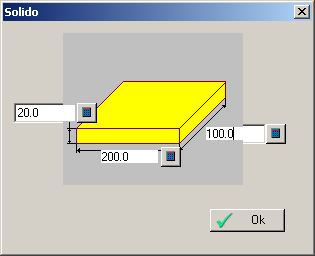
Picture 8
In this dialog it is possible to enter the dimensions of the panel you want to get; the software creates a panel with these dimensions and it adds all the layers in the project linking on the solid faces.
Such a command is not active when in the machining definition phase.
Créé avec HelpNDoc Personal Edition: Générateur complet de livres électroniques ePub