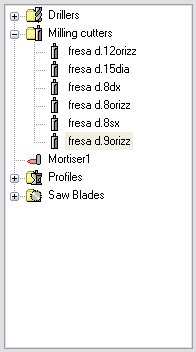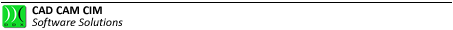Tool tree
Picture 46
The tools are grouped into categories. To define a new tool it is necessary to select the category in which the tool is to be added and press the  button. If instead of selecting the category a tool is selected, by pressing the New button the program makes a copy with a new name and a new corrector of the current tool.
button. If instead of selecting the category a tool is selected, by pressing the New button the program makes a copy with a new name and a new corrector of the current tool.
To rename a tool name just click on the Name box, erase the pre-existing name and enter the new name.
The selected tool can be deleted by pressing the Del key or the  key.
key.
N.B…the tool name must be univocal; the program defines one name automatically which can be changed, but still with another univocal name.
Before erasing the selected tool definitively, the program asks for confirmation:
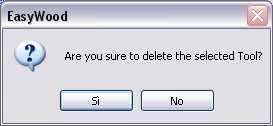
Picture 47
By replying with an affirmative answer it will be impossible to recover the tool.
To save the changes made to the current tool just press the  button. If after making any changes to the current tool another operation is carried out, such as selecting another tool or closing the tool library without Confirming, the program points it out and inquires about what to do next:
button. If after making any changes to the current tool another operation is carried out, such as selecting another tool or closing the tool library without Confirming, the program points it out and inquires about what to do next:

Picture 48
An affirmative response will confirm the changes.
Créé avec HelpNDoc Personal Edition: Rationalisez la création de votre fichier d'aide CHM avec HelpNDoc