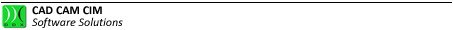Tree of kits present in the database
1. tree containing all kits present in the database;
2. tree where a kit is edited;
3. list of tools which might be part of the kit;
4. buttons.
It is important to point out that it is possible to insert more than one tool not in all types of Kit; indeed in the following Kits:
- Drilling (unless you enter a long tip);
- Cut;
- Surface roughing;
- Surface finishing;
- 5 axis finishing;
one single tool is allowed.
On the contrary, in the following Kits:
- Contouring;
- Pocketing;
- Engraving;
a list or one or more tools can be inserted.
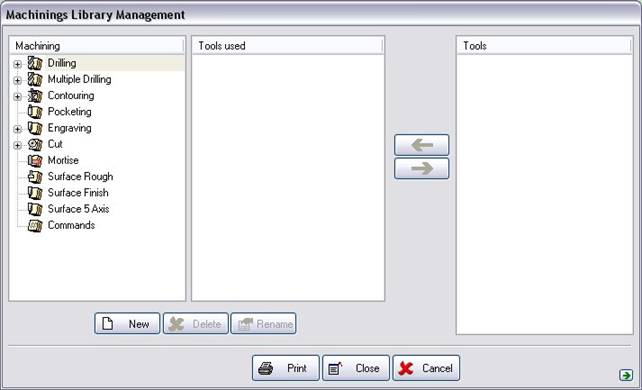
Picture 71
The first mask of the dialog shows the kits tree and it can be expanded up to the level of the kit name.
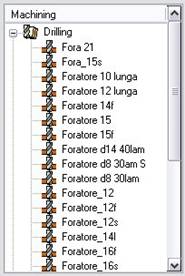
Picture 72
To define a new kit it is necessary to select the category in which the kit is to be added and press the  button. If instead of selecting the category an existing kit is selected, by pressing the New button the program makes a copy with a new name of the current kit. The name entered herein is directly connected to the tree entry of the machining operations to carry out; it remains in a prompt status waiting for the name assignment, until the choice is confirmed by pressing the Enter key.
button. If instead of selecting the category an existing kit is selected, by pressing the New button the program makes a copy with a new name of the current kit. The name entered herein is directly connected to the tree entry of the machining operations to carry out; it remains in a prompt status waiting for the name assignment, until the choice is confirmed by pressing the Enter key.
Créé avec HelpNDoc Personal Edition: Comment protéger vos PDF avec le cryptage et les mots de passe