Align
This command enables aligning a profile of a guide line. The profile to process is selected; the points of the profile to use are identified as a reference and then the two points belonging to the segment used for aligning are selected.
E.g...Align the entity highlighted in the figure with the contiguous straight line.
Highlight the entity that is to be aligned, select the command Align and, on request, select the reference points belonging to the entity (P1 Align, P2 Align) and the points belonging to the entity referring to which the alignment is to be carried out (P3 Align, P4 Align).
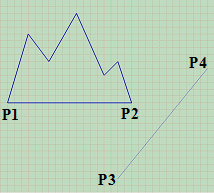
Picture 169 – Entity to align

Picture 170 – Alignment
Créé avec HelpNDoc Personal Edition: Produire des livres électroniques facilement