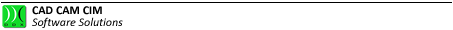Modes de fonctions
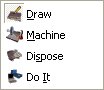
Picture 85
The main four modes which the program can work in are as follows: Draw, Work, Arrange and Generate. Such four modes can also be activated by respectively pressing the D key for the Draw mode, the L key for the Work mode, the I key for the Arrange mode and the G key for the Generate mode; the relevant button on the mode bar can also be pressed.

Picture 86
Each command is linked with a command mask which opens automatically on the right-hand side or the left-hand side of the screen page (according to the selected settings) and contains a series of specific instructions for carrying on with the project implementation.
Créé avec HelpNDoc Personal Edition: Ne laissez pas les utilisateurs non autorisés consulter vos PDF : découvrez comment définir des mots de passe