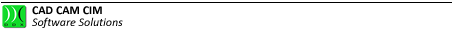Buttons
The main tool mask reports the command  in the bottom right corner; the command function is that of activating two more commands:
in the bottom right corner; the command function is that of activating two more commands:

Picture 60
To restore the standard mask press the counterclockwise arrow.
Import it has the function of adding the tools contained in a user-selectable external file to the magazine.
If an imported tool is already present in the magazine a tool will be created with the same characteristics of the existing tool but adding the characters "(1)", "(2)" to the name, and so forth.
If this command is pressed a dialog box appears with the list of all the tools it contains.
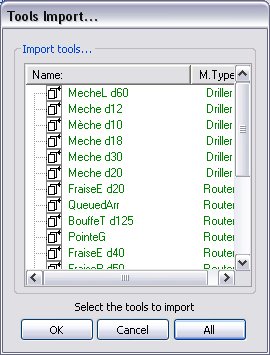
Picture 61
More tools can be selected by keeping ctrl pressed and simultaneously calling up the desired tools with a mouse click; it they are consecutive they can be selected by clicking the shift key and at the same time selecting the initial and the final tool with the mouse left button simultaneously.
By clicking on the All key it is possible to select all the listed tools and then import them by clicking on OK.
Export it has the function of exporting one or more tools present in the database.
If this command is pressed a dialog box appears with the list of all the tools it contains.
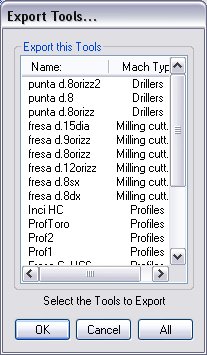
Picture 62
More tools can be selected by keeping ctrl pressed and simultaneously calling up the desired tools with a mouse click; if they are consecutive they can be selected by clicking the shift key and at the same time selecting the initial and the final tool with the mouse left button simultaneously.
By clicking on the All key it is possible to select all the listed tools and then export them by clicking on Ok.
If the operation is confirmed with OK the following window appears:
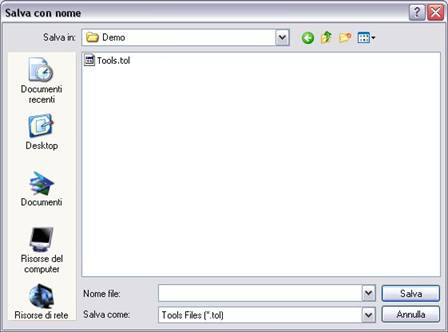
Picture 63
The window requires the name of the file to assign; it will be saved with a “.tol” extension.
If  is selected, a dialog box is open with the list of all tools present in the database that are selectable for printing (since such passages are very similar to those previously encountered for the export command, please refer to such explanation).
is selected, a dialog box is open with the list of all tools present in the database that are selectable for printing (since such passages are very similar to those previously encountered for the export command, please refer to such explanation).
The printout will report:
- date and now of the press;
- the tool name;
- detail of generic parameters;
- detail of geometric parameters;
- detail of profile parameters.
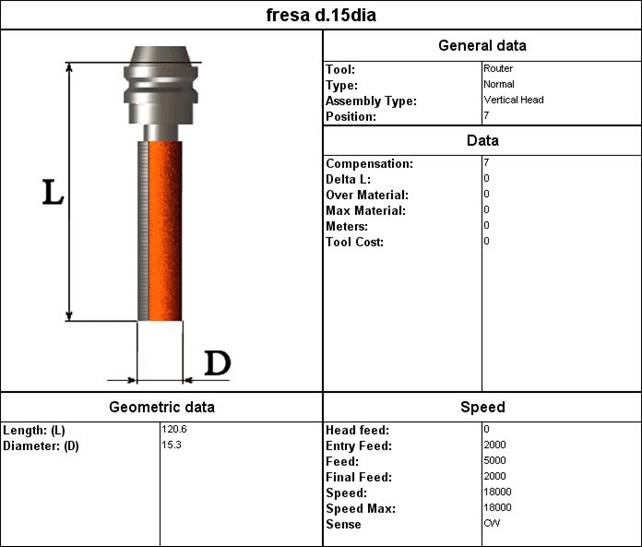
Picture 64
If the box named “print tool list” is ticked, the following sheet is printed where such characteristics as subtype, position, corrector, length and diameter are reported.
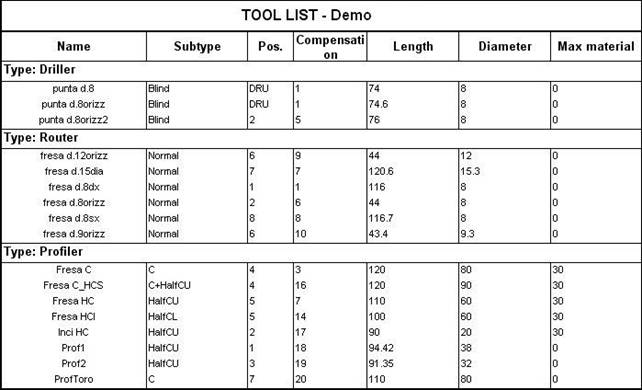
Picture 65
In both printouts, the sheets that appear represent a preview of the final printouts; in order to actually print the project it is necessary to select the Print option.
By selecting  the tool mask can be quitted by confirming the changes carried out.
the tool mask can be quitted by confirming the changes carried out.
By selecting  the tool mask can be quitted without saving the changes carried out.
the tool mask can be quitted without saving the changes carried out.
Créé avec HelpNDoc Personal Edition: Améliorez votre documentation avec les fonctionnalités de l'analyseur de projet de HelpNDoc