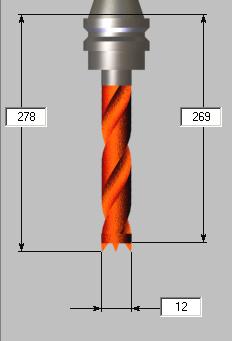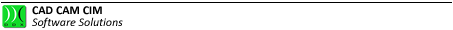Geometric Parameters
Picture 56 - Driller Tool
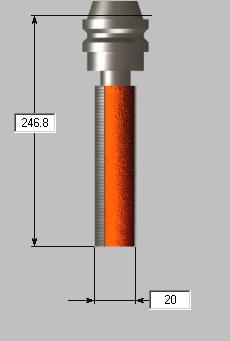
Picture 57 - Router Tool
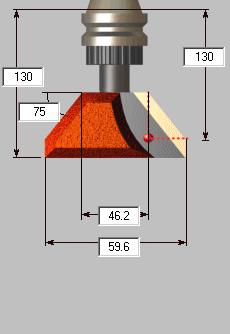
Picture 58 - Profiled Tool

Picture 59 - Blade Tool
This image illustrates the whole selected tool complete with all profiles.
Some text boxes are present, where it is possible to enter the geometric parameters of the various profiles and some other geometric parameters in fields to be filled in with values at will.
These values are used within the program for the graphic display of the tool and for calculating the machining; for the generation the correctors are used and therefore the dimensions defined onboard the machining centre.
The software controls the radius only for the blade; such radius must be considered positive if the wheel cutter edge is on the right of the spindle rotation centre, negative if on the left
Créé avec HelpNDoc Personal Edition: Créez des fichiers d'aide CHM professionnels avec l'outil facile à utiliser de HelpNDoc