Cut/Extend
The first thing to do is selecting one or more entities to cut or extend, then run the Cut/Extend function and finally select the entity with which the cutting or extending operation must be carried out; the function cuts or extends the segment of the entity that is closest to the selection point.
E.g… Extend the hereunder illustrated segment up to the circle arc.
First thing it is necessary to select the extendable segment extreme point, then select the command Cut/Extend and finally select the circle arc.

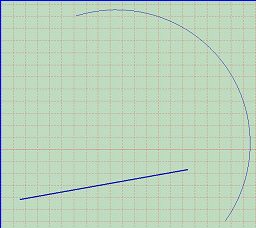
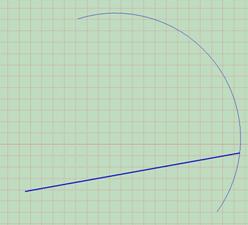
Picture 150
As far as the Cut command is concerned the procedure is the same of the Extend command; the user should be reminded to select the entity of the area that is to be cut.

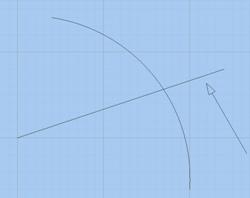
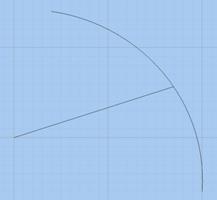
Picture 151
Beware… choosing which extreme to extend depends on the entity selection point: if this occurs within the first half of the entity, either the start point is chosen or the end point.
Créé avec HelpNDoc Personal Edition: Créez sans effort une documentation d'aide de haute qualité avec un outil de création d'aide