Extend Surfaces
This command enables extending the selected surface by a certain value (Length); the user must choose the side to be extended by pressing one of the four buttons indicating the extended direction. Previewing the result is very useful to understand which side will be extended after confirming with the Ok button:
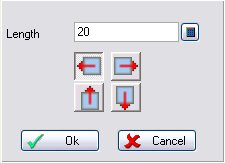
Picture 144
If a negative value is entered in the length field the surface will be shortened by the input quantity.
Créé avec HelpNDoc Personal Edition: Convertissez rapidement et facilement votre document Word en eBook ePub ou Kindle