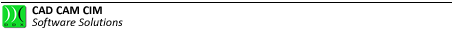Menu

Picture 2
It enables selecting and carrying out all the general purpose functions that the program puts at disposal. Black-colored commands can be performed, dimmed ones are not active for the current program status; those showing a rightward arrow refer to a submenu.
The pull-down lists belonging to the relevant functions can be opened by using the Alt+relevant letter keys (the underlined character within the word).
While browsing the menu commands, the so-called help messages appear on the bottom left-hand corner status bar, providing a better explanation of the meaning of the highlighted menu item.
Créé avec HelpNDoc Personal Edition: Créer des documentations web iPhone