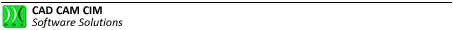Tool bar

Picture 3
The items that make up the tool bars are called ‘buttons': they enable a fast execution of certain menu commands. Tool bars can be located along any side of the interface, or they can be floating and positioned inside the graphics area.

Picture 4
In order to better understand the meaning of a button you just have to position the mouse cursor on it and wait for the relevant help message to be displayed.
The messages respectively change or disappear when the mouse cursor is rolled over another button or an area where they are not provided.
Créé avec HelpNDoc Personal Edition: De Word à ePub ou Kindle eBook : un guide complet