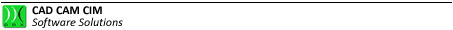Simulate
Pressing the simulate command has the effect of activating the PowerSIM application; its functions will be fully explained in the manual enclosed to this manual.
The 3D simulation of the entire machining process will be displayed on screen before carrying out any machining; this enables to detect any possible interference and collision between the elements selected, thus avoiding any damage to them and any wrong execution of the machining (for instance, a cutting tool might cut an ill-positioned vacuum pod along its machining path).
Créé avec HelpNDoc Personal Edition: Créer facilement des fichiers Qt Help