Swept 2 rail
This command enables creating a surface starting from two different guide paths (not necessarily closed) that are united into one section. There is also the possibility to define some synchronous points between the two guide geometries.
This is an example:
Starting from the drawing shown in the figure (red geometry = first guide, black geometry = second guide, blue geometry = section)
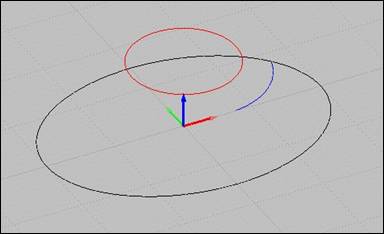
Picture 124
the Swept2 Rail command is carried out and then the three geometries are selected in the above-described order:
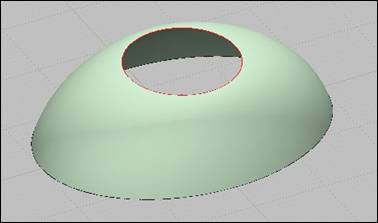
Picture 125
Apparently the surface achieved appears perfect, but if the Wireframe view is activated it is possible to observe that the isoparametric lines of the surface are “tangled”.
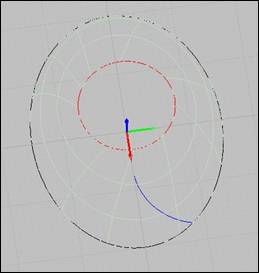
Picture 126
To solve this slight defect the mask is prompted for selecting the type of synchronism to use:
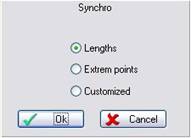
Picture 127
By selecting Lengths, the program determines the synchronism with respect to the lengths of the geometries; by selecting Extreme Points (available only if the guides have the same number of entities) the programs determines the synchronism with respect to the Extreme points of the geometries.
With the Customized item the possibility is given to choose the “synchronism” points; the user must manually draw, on pre-established points, some lines connecting the two guide paths (more broadly the geometries involved); when these lines are selected, the software takes them into account at the surface construction stage and the isoparametric lines of the surface will appear aligned (synchronized) next to those lines.
The result appears like this:
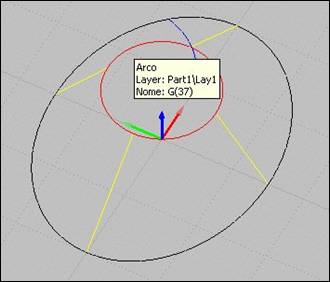
Picture 128
In this figure it can be noticed how the first geometry guide (red-coloured) and the second geometry guide (black-coloured) have been ideally subdivided into four quadrants, while at the extreme points of each of them a yellow straight line connecting the guides has been drawn.
In this other figure it is possible to appreciate how the definition of the synchronism points has improved the surface construction by far.

Picture 129
Créé avec HelpNDoc Personal Edition: Produire des livres EPub gratuitement