Table…
Following the selection of the entry Table, the following mask of Table Parameter Configuration is displayed; such a window can be made up of three or four different sections, according to the selected machining centre.
Upstream the various sections it is possible to specify the number of tables.
General
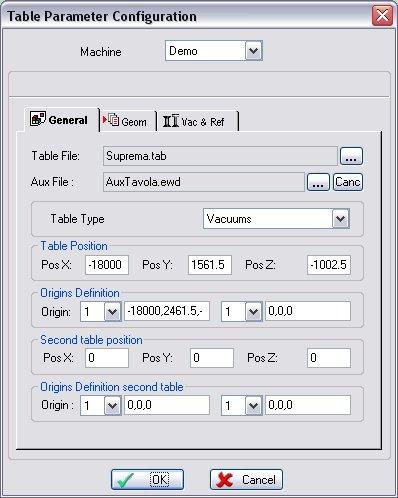
Picture 28
From this mask the Table File to use must be chosen, as well as the auxiliary table file (through the field Aux File).
It is possible to choose the table type in the following context menu.
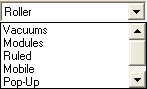
Picture 29
In Table position the user can give the table position according to the machine zero; this position refers to the left corner at the bottom of the table. These dimensions are to measured with the machine axes in 0 position. In the Origin Definition section we assign the values of the origin numbers and of the relevant position used for generating the ISO code. All input settings will be confirmed by pressing the OK button or cancelled with the Cancel button..
Geometry
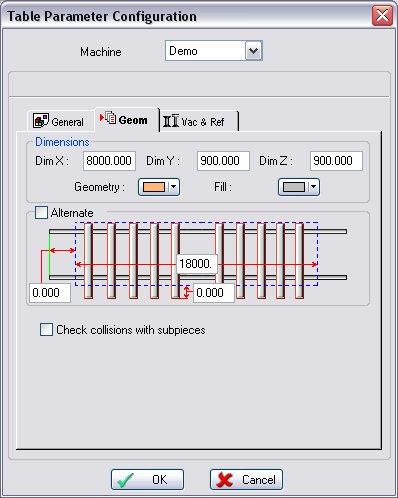
Picture 30
In this dialog box it is possible to define the table definitions in X, Y and Z by editing such values in the Dimensions section.
The user can choose a colour for each table component (Geometry, Background) by clicking on the arrow near the colour.
The dialog box can change depending on the table type chosen in General.
If the user checks Alternate the picture of the element to machine is split in two parts; while one part is machined, the second is not (and viceversa). All input settings will be confirmed by pressing the OK button or cancelled with the Cancel button.
Ven & Rif

Picture 31
This dialog box allows to modify the subpiece number (vacuums, vices, references, etc.). In the section below the user can enter vacuums/references number and colour.
All input settings will be confirmed by pressing the OK button or cancelled with the Cancel button. The dialog box can change depending on the table type chosen in General.
Créé avec HelpNDoc Personal Edition: Créer des fichiers d'aide pour la plateforme Qt Help