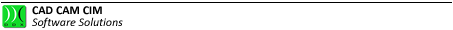The name of the kit
The user can modify the name associated with the kit by positioning the cursor on the kit name in one of the two trees and selecting the  button.
button.
The position to be modified in the kit tree will be highlighted automatically; it will be in a prompt status waiting for the new name assignment.
If the selected name turns out to be already assigned to another kit, the following dialog box will appear.
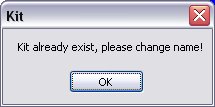
Picture 74
The user can delete an existing kit by positioning the cursor on the kit name in the kit tre or in the tree of the machining to carry out; then the command  must be selected; such an operation can be executed by pressing the Del key too.
must be selected; such an operation can be executed by pressing the Del key too.
Créé avec HelpNDoc Personal Edition: Convertissez sans effort votre contenu Markdown avec HelpNDoc