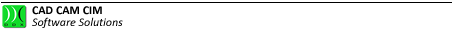Properties of the kits
By properties of the kits all the general parameters at the kit level are understood; they are used at the machining stage; such properties differ according to the kit type that is selected and can be displayed by double clicking on the feature name or selecting the extend command  next to it.
next to it.
The properties are subdivided into two macro-families: Properties and Advanced.
The expanded node will be similar to the following:
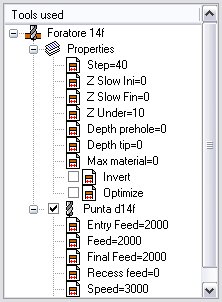
Picture 75
In case of need these parameters can be modified by positioning the cursor onto the field to be modified and double clicking on it.
By pressing the right button next to the tool name inserted in the machining operations to carry out or in the tree of possible tools to use, the command  will be displayed; after confirming this function all the properties of the selected tool will be shown.
will be displayed; after confirming this function all the properties of the selected tool will be shown.
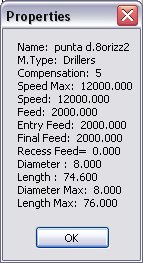
Picture 76
More:
 Properties of Multiple Drilling
Properties of Multiple Drilling
 Properties of surface roughing
Properties of surface roughing
 Properties of surface finishing
Properties of surface finishing
 Properties of 5 axis finishing
Properties of 5 axis finishing
Créé avec HelpNDoc Personal Edition: Guide étape par étape : comment transformer votre document Word en livre électronique