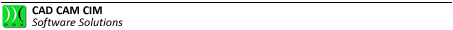The tools making up the kit
According to the machining operations to carry out the user can choose the tools for the kit creation.
Like with the properties, it is possible to display the tool parameters with a double click of the mouse or selecting  on the tool name.
on the tool name.
These tools can be present in the kit but not necessarily used; to do so the user will have to deselect the tool activation flag; after this, an “X” will appear on the icon of the material used and the name of the tool will appear dimmed, like in the figure:

Picture 77
Another graphic sign that it is possible to meet when looking up the database is the following:
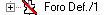
Picture 78
This image indicates that the tool is no more present in the magazine (due to deletion). By expanding each single tool the relevant machining properties are displayed. They can be modified by double clicking on them and then entering the desired datum. It is to be noticed that such a modification will be taken into account only by using the current kit; the other kits and the tool itself will not be affected by such a modification. By default the properties set in the “Magazine-Tools” will be used. Hereafter the user’s attention is drawn to three parameters that cannot be set up in the “Magazine-Tools” section:
Opposite Solution: In case of 5 axis machining centres, it suggests the post-processor which solution to adopt when positioning the two rotary axes in case there are two equally available solutions. This parameter is especially useful in case the user wants to invert the position of the rotary axes.
Créé avec HelpNDoc Personal Edition: Créer des livres électroniques facilement