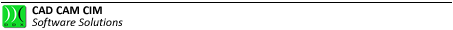Delete not Existing Vacuum
In case there are more pieces on the table, make sure that the number of tools available onboard the machining centre is sufficient; should their number be insufficient the program would signal such lack by highlighting the vacuum pod or the reference stop in a red-colour; then they will be able to be replaced with other components, if available, and the warning signal can be cleared this way.
Such a button is activated only in the presence of such warning signals.
Créé avec HelpNDoc Personal Edition: Rendez votre documentation accessible sur n'importe quel appareil avec HelpNDoc