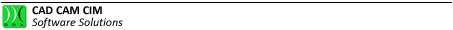Dispose
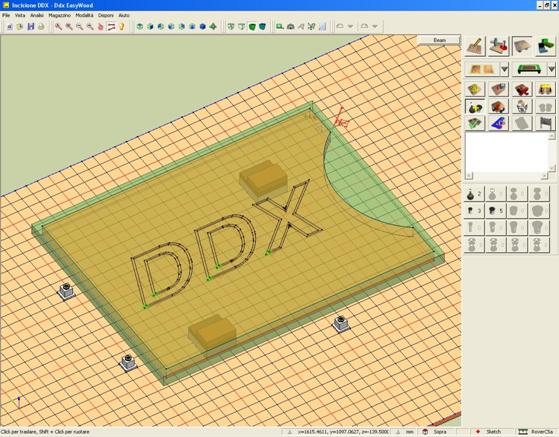
Picture 266
This section attends to the disposition of the piece on the workbench and to the positioning of relevant shims.
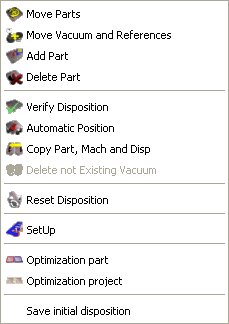
Picture 267

Picture 268
The commands can be enabled from the Arrange menu from the main window, or directly from the icons that represent the geometry of the command to be carried out.
Each component will be explained in more detail now.
More:
Créé avec HelpNDoc Personal Edition: Créer de la documentation iPhone facilement