Edit Z…
This command enables modifying the Z position by selecting one or more entities.
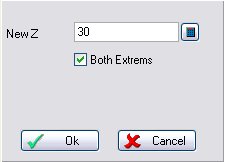
Picture 166
As it can be seen from the figure, the execution of this command is rather simple as the user is requested to enter only the new Z value and modify the Z component of both the extreme points of the selected entity/-ies, or of one only. If for instance a rectangle initially located at Z = 0 is selected and then, after running the Edit Z command, the entry Both extremes is selected, the whole rectangle will be moved in Z (see figure below).
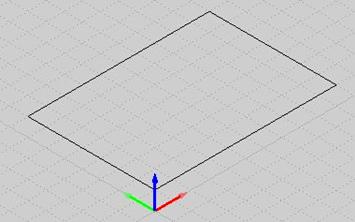
Picture 167
If instead the option Both extremes is not selected the result will be as follows:
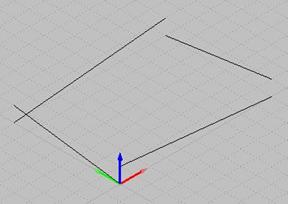
Picture 168
It is to be noticed that according to the side which is clicked a different elevation in Z will be obtained, extreme right or extreme left. The user can also enter the Z value preceded by @; this means that the modification in Z will occur by increasing the value where the extremes are.
Créé avec HelpNDoc Personal Edition: Outils facile d'utilisation pour créer des aides HTML et des sites web