Import
This command gives the possibility to import another EasyWOOD project or parts of it (pieces and layers) into the current project.
By selecting this command the following mask will open:
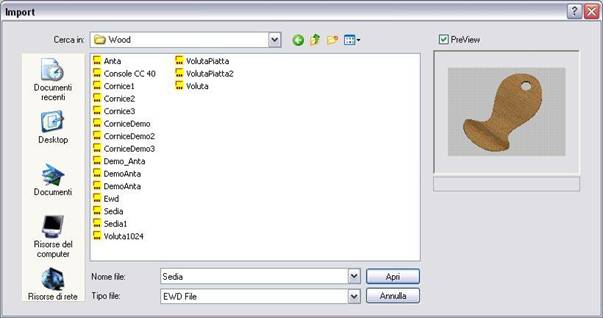
Picture 114
After choosing a file to import automatically, a window displaying the pieces and the layers which the project contained in the file is made up of will open.
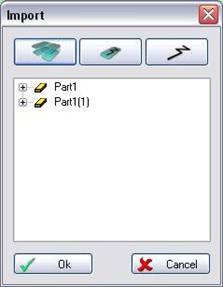
Picture 115
The possibility to import the following items is prompted:
▪⬝  Import All pieces;
Import All pieces;
▪⬝  Import Parts by selection;
Import Parts by selection;
▪⬝  Import Layers by selection.
Import Layers by selection.
To make this choice just tick the box of the element that is to be imported.
To quit this mask confirm or cancel the operation.
The imported image will be displayed in the graphics area in the drag phase until the point it is to be inserted in is clicked.
Créé avec HelpNDoc Personal Edition: Créer des livres électroniques EPub facilement