Line between two points
The command line between two points enables the creation of a segment the ends of which (From, To) are the two points mouse-selected on the plane or entered in the special mask via keyboard or calculated by means of the calculator. To quit the command it is necessary to select the Cancel button (it can be selected also with the mouse right button); if this is not performed, the software continues the construction from the latest selected point. The option draw in XYZ is available for this command; therefore the line can have a component in Z too.
As far as the possibility to make a line tangent or perpendicular to a specific entity is concerned, it is necessary to mind the point being clicked on, as according to the selected point different results can be obtained.
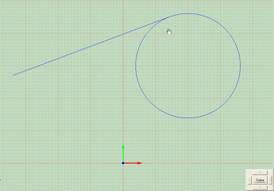
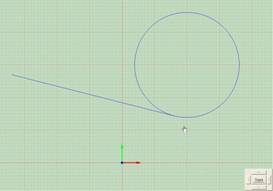
Picture 102
Créé avec HelpNDoc Personal Edition: Faites de la Documentation un jeu d'enfant avec l'interface utilisateur propre et efficace de HelpNDoc