Mortise Machining
Let’s define the features of this machining basing on this dialogue.
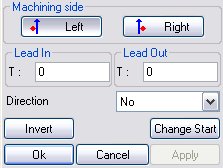
Picture 223
If you select a tool, in its dialogue you can find the following buttons:
Work side
 When the tool position is on the left of the profile.
When the tool position is on the left of the profile.
 When the tool position is on the right of the profile.
When the tool position is on the right of the profile.
We analyze the buttons that complete the dialogue.
 Invert Lead in with Lead out.
Invert Lead in with Lead out.
 It confirms the selected parametres.
It confirms the selected parametres.
 It cancels all the settings not applied.
It cancels all the settings not applied.
 Applies the selected functions.
Applies the selected functions.
 It changes the start and end point of a closed path. When you click it the following message is displaid:
It changes the start and end point of a closed path. When you click it the following message is displaid:
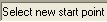
You select a new point and the staring point will be automatically changed.
Créé avec HelpNDoc Personal Edition: Générateur complet de livres électroniques ePub