This command enables the creation of a regular polygon; once the number of sides belonging to the polygon has been defined in the Side no. Dialog, in order to proceed with the representation it is possible to enter one of the three parameters required at will: Circumscribed radius, Inscribed Radius and Side.
With the Circumscribed Radius it is enough to define the radius dimension; the figure is displayed while dragging in the graphics area automatically until the central point value is entered where the figure must be positioned; it will appear complete only after defining the axis rotation angle of the figure.
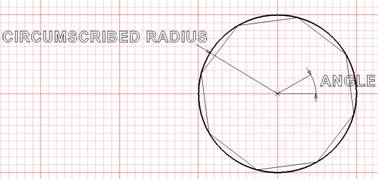
Picture 106
With the inscribed radius proceed with the same procedure of the circumscribed radius; the difference between the two radiuses is purely conceptual, as the inscribed radius is the radius of a hypothetical circumference inside the figure, whilst the circumscribed radius is the radius of an external circumference.

Picture 107
The same previously expounded instructions hold good for the side too; the difference lies in the value to define which corresponds to the width of the polygon side.
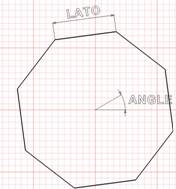
Picture 108
|
Créé avec HelpNDoc Personal Edition: Générateur de documentation complet