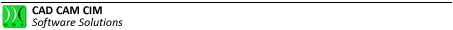Setup
After defining the machining operations to be carried out in the “work” section, the tools employed shall be positioned in the magazine as displayed in the dialog box that opens after selecting this command.
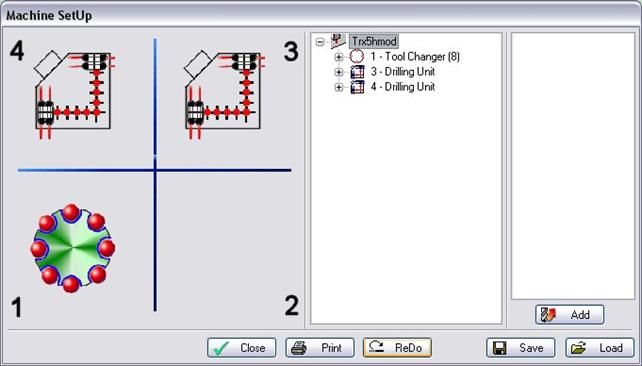
Picture 281
On the left side of the dialog box the groups making up the machining centre head are displayed, whilst on the right side the tools that have not been tooled yet are listed.
The tools that have not been tooled are those which a position has not been assigned to or that have the same position of an already assigned one.
If the tree node is expanded (or if the left button is pressed on the bitmap).
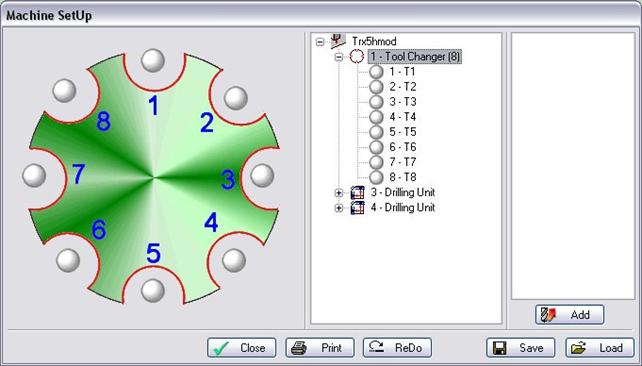
Picture 282
The dialog box shows the status of the current group positions on its left side:
•?????????? White: empty position;
•?????????? Orange: partially busy position (typically if it contains a tool mounted on an angular transmission);
•????? Green: totally busy position.
Positioning in the desired position takes place by the drag 'n drop operation inside the tree.
By pressing the mouse right button next to the bitmap it is possible to return to the display.
-  it confirms the settings of the current setup;
it confirms the settings of the current setup;
-  it implies the reset of the starting positions;
it implies the reset of the starting positions;
-  it enables to save the current setup into an external file;
it enables to save the current setup into an external file;
-  it enables to load a previously saved setup from an external file;
it enables to load a previously saved setup from an external file;
-  it enables inserting some tools that were not used with the current part machining into the setup dialog box.
it enables inserting some tools that were not used with the current part machining into the setup dialog box.
Créé avec HelpNDoc Personal Edition: Rationalisez votre processus de documentation avec la fonction de conversion WinHelp HLP vers CHM de HelpNDoc