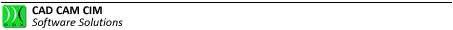Automatic Position
Selecting this button enables the automatic positioning of the piece against the given references;
Their number must be ≥ 3 and positioned in a logical way.
EasyWOOD shows a message in which the selection of the piece is required; after this choice is made, it displays the arrow keys that direct the blank piece positioning:




Picture 280
Créé avec HelpNDoc Personal Edition: Améliorez votre documentation avec l'analyseur de projet avancé de HelpNDoc