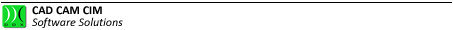Verify Disposition
This button has a check function in order to avoid an incorrect arrangement of the tools; indeed this may cause serious damage to the tools as well as an incorrect execution of the work.
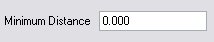
Picture 278
By means of the above-reported mask it is possible to define the minimum safety distance under which EasyWOOD will warn against the collision danger. If for instance this value is set at 10, the software will warn the user in case the tool travels at less than 10 mm from any objects present on the table (reference stops, vacuum pods, vices, pieces etc.) Besides by enabling the options Check collision with reference stops it will be possible to check whether there is a risk of collision between the tool and the reference stops (in low position).
In the dialog box between the button keys and the vacuum pods, the result of the check is displayed, signalling in particular:
- Check of interference between vacuum pods;
- Check of interference with machining operations;
- Check of distance between pieces;
- Check of piece position;
- Check of machining operations.
If the result is not correct, EasyWOOD will display the timetable in which the check has been carried out and the following message: Incorrect arrangement; at the same time the following dialog box will open in the graphics area.
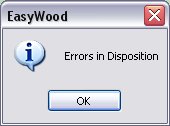
Picture 279
Interferences occur when the tools used for machining reciprocally interfere; for example, when a vacuum pod is positioned over an existing one.
Distance errors occur when the minimum safety distance from the piece profile is not respected when it is input in the special mask.
Serious position errors occur when the vacuum pods are positioned in points where the marble is submitted to cutting or drilling machining; as a consequence, they could get damaged.
Créé avec HelpNDoc Personal Edition: Améliorez votre documentation avec l'analyseur de projet avancé de HelpNDoc