Selection of Current Layer
To select a layer quickly and make it current another tool is at disposal:
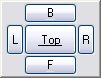
Picture 95
Inside this mask it is possible to see all the available planes of the project; the current project is underlined. Just click on one of these planes and the layer which the chosen plane is associated with will become current automatically.
If there are more layers associated with it various possibilities are offered: by clicking with the mouse left button on the plane the first layer associated with the plane will become current. By clicking with the mouse right button the list of layers and pieces associated with the plane will be displayed: just choose the layer or the plane to be made current from this list with a simple double click.
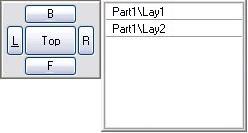
Picture 96
Créé avec HelpNDoc Personal Edition: Repérez et corrigez sans effort les problèmes dans votre documentation avec l'analyseur de projet de HelpNDoc