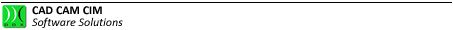Tool preview
With surface machining it is possible to check the position taken by the tool on each point. Indeed by simultaneously pressing the CTRL key and the mouse left button on the desired point the blue-coloured tool shape will be shown with its exact inclination.
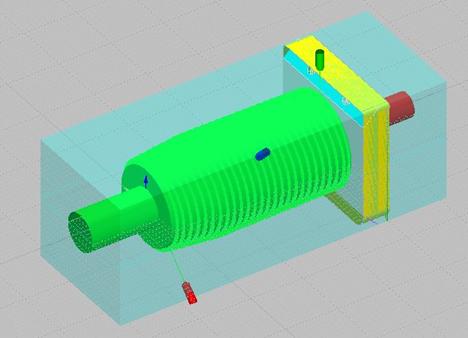
Picture 264
The tool preview can be moved to the next point by pressing the Page Down key and to the previous point by pressing the Page Up key.
Créé avec HelpNDoc Personal Edition: Générateur d'aides CHM gratuit